DGT Angel
‘Ultimate’ might be a bit of a stretch since this is very much an Alpha version. The best I can say is that it works on my machine…Your mileage may vary but if you do have any issues see the Support Section below. This project IS NOT affiliated with either DGT or Chess.com in any way.
It is designed to be be a passive addition to the play experience and does not directly interact with any web sites directly to work. Think of it as nothing more than a casual observer. An observer that will let you know if your board is out of sync with the screen and how much time you have left.
For a distraction free experience use the ‘virtual clock’ from your phone. Almost just like playing OTB.
Supported Page(s)
¹ The live board is being retired at some point Later this year. The code has already been written to support the play board but is not included in this release.
Prerequisites
If you just want the voice support you only need the Chrome plugin and the Cherub client. Seems like overkill but the option is there. Otherwise keep reading…
Miniumum
- A DGT Board
- Windows¹
- A Chrome web browser
- The DGT Live Chess Software²
The DGT Rabbit Plugin³- ‘Dgt Angel’ - The chrome extension
- ‘Dgt Cherub’ - The windows client
- Don’t forget to enable your board in the Chess.com options.
¹ The client currently requires windows to run ² As required by chess.com ³ Not required in this version
Setup
It looks like a lot but it isn’t really. If you already play on chess.com with your board then you are almost good to go. See the videos kindly posted by Hamilton53 over on Youtube here and here.
DGT Angel Plugin
This is the Chrome Extension…Just go and download it from the Google Store.
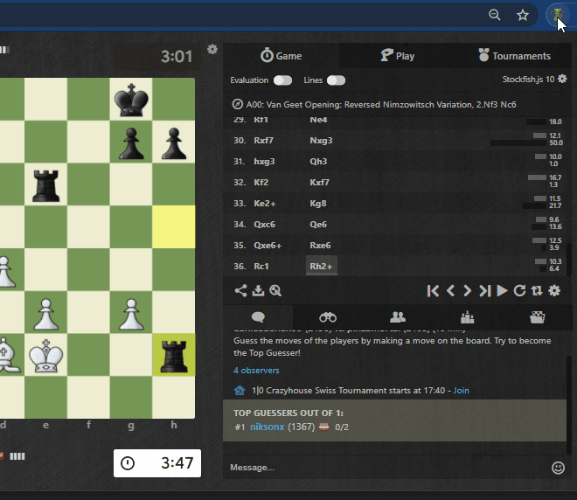
DGT Cherub
And download the client from the Microsoft Store.
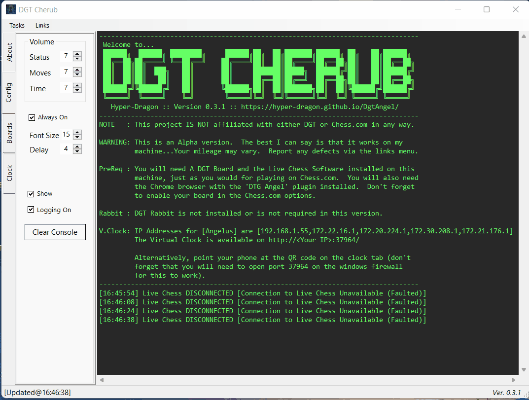
Virtual Clock
The Virtual Clock runs from the client and is available on http://*Your IP*:37964/. For this to work you will need to open port 37964 on your windows firewall.
# Add Rule
netsh advfirewall firewall add rule name="Dgt Angel ALLOW Tcp Port 37964" dir=in action=allow protocol=TCP localport=37964
# Check Rule
netsh advfirewall firewall show rule name="Dgt Angel ALLOW Tcp Port 37964"
# Delete Rule
netsh advfirewall firewall delete rule name="Dgt Angel ALLOW Tcp Port 37964"
You can access your clock by pointing your phone/tablet at the QR code on the clock tab.
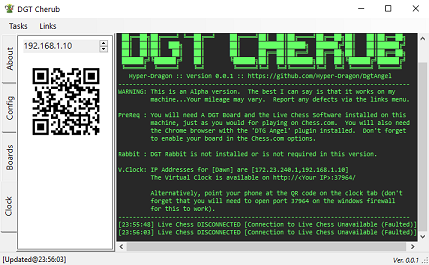
…and release Zen Mode!

License
This program is free software: you can redistribute it and/or modify it under the terms of the GNU General Public License as published by the Free Software Foundation, either version 3 of the License, or (at your option) any later version.
This program is distributed in the hope that it will be useful, but WITHOUT ANY WARRANTY; without even the implied warranty of MERCHANTABILITY or FITNESS FOR A PARTICULAR PURPOSE. See the GNU General Public License for more details.
Software Support
Report any defects on the project issues page.
Donate
This software was written by me, initially for me. I decided to put in the extra work required to make it available to you. If you use it regularly then please consider supporting the project with a donation. No pressure.